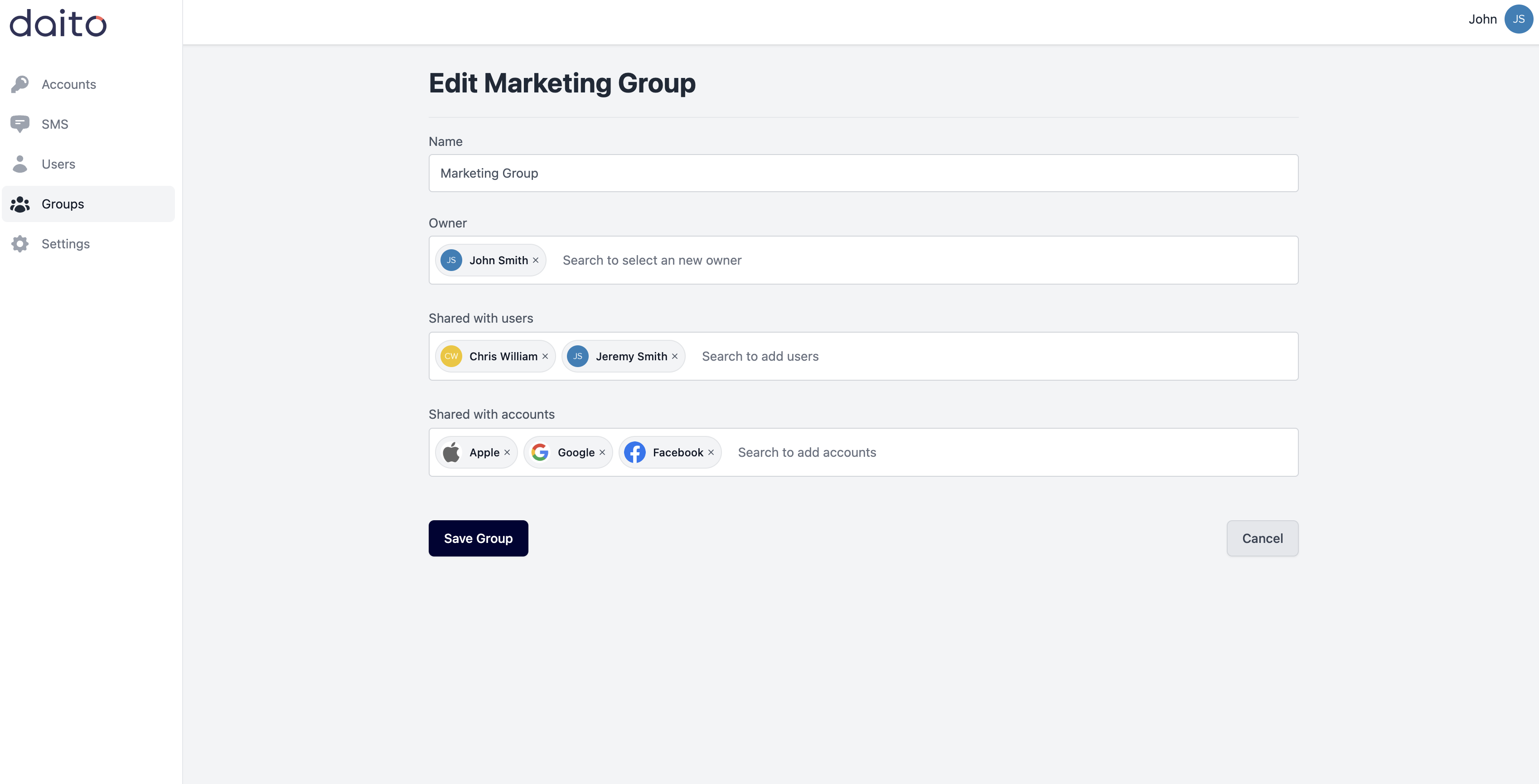Manage Groups
The Groups page allows admins to update existing groups.
Accessing Groups
Click "Groups" from the left navigation menu

Editing a Group
Locate the group you want to edit
Click the 3 dot menu at the far right of the group row
Select "Edit"
Group Settings
Within the edit menu, you can:
Update Group Name
Change Group Owner
Add/Remove Users
Add/Remove Accounts
Additional Actions
The menu also provides options to:
Delete Group
Saving Changes
Click "Save" to finalize any edits to the group.
This allows centralized management of all shared groups and their memberships/permissions from a single interface.